It’s frustrating to see your website struggle in search results after all the effort you’ve put in. But you’re not alone. Ranking a website on Google involves balancing SEO, content, and technical elements.
In this guide, we’ll break down 50 common reasons your website might not be ranking and provide you with actionable solutions to fix them.
1. Your Website Isn’t Indexed by Google
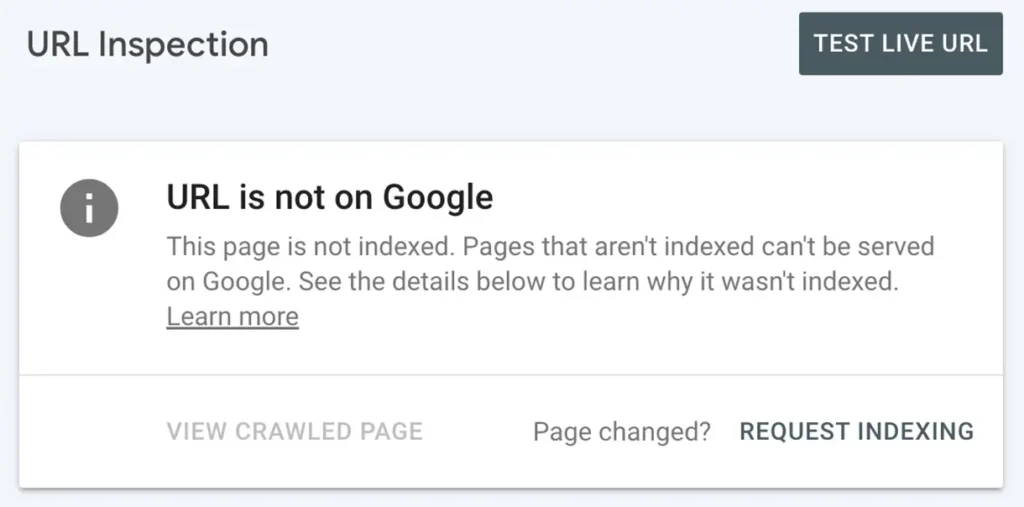 Google needs to find, crawl, and index your website before it can display it in search results. If your website is not being discovered or properly indexed, it simply won’t appear on Google, no matter how great your content is.
Google needs to find, crawl, and index your website before it can display it in search results. If your website is not being discovered or properly indexed, it simply won’t appear on Google, no matter how great your content is.
Why This Happens:
- Your website is new.
New websites often take time to be discovered and indexed by Google bots. - No Sitemap Submission.
Without a sitemap, Google doesn’t know what pages exist on your site. - No Backlinks or Internal Links.
Google bots often find websites through links. Without external or internal links, bots may miss your site. - Blocked by Robots.txt or Noindex Tag.
Incorrect settings in your robots.txt file or meta tags could be telling Google not to index your site. - Domain or Hosting Issues.
If your domain is broken, expired, or slow to load, Google can’t crawl your site.
The Fix: How to Make Google Find and Index Your Website
- Submit Your Sitemap to Google Search Console
- Create a sitemap (a list of all your website’s URLs) using tools like Yoast SEO or Screaming Frog.
- Submit your sitemap to Google Search Console:
- Log in to Search Console.
- Go to Sitemaps.
- Enter your sitemap URL (e.g., https://yoursite.com/sitemap.xml).
- Check for Crawl Errors
- Use Google Search Console to see if any crawl errors prevent Google bots from accessing your pages.
- Fix broken links, server errors (5xx), and ensure there are no incorrect noindex tags.
- Build Backlinks
- Obtain quality backlinks from other websites. This helps Google discover your site faster.
- Methods include guest posting, outreach to bloggers, and sharing content on social media.
- Fix Robots.txt and Meta Tags
- Ensure your robots.txt file doesn’t block important pages.
- Example of what NOT to do:
User-agent: *
Disallow: /
- Example of what NOT to do:
- Remove any unwanted noindex tags from your site code.
- Ensure your robots.txt file doesn’t block important pages.
- Request Indexing Manually
- Use the URL Inspection Tool in Google Search Console:
- Enter your webpage URL.
- Click Request Indexing.
- Use the URL Inspection Tool in Google Search Console:
- Increase Internal Linking
- Link new pages from existing content so Google can easily find and crawl them.
- Link new pages from existing content so Google can easily find and crawl them.
- Share Your Website
- Promote your website through social media, forums, and directories. This improves discovery and drives traffic.
How to Check if Your Website Is Indexed:
Type the following into Google: site:yourwebsite.com
If no results appear, your site hasn’t been indexed yet.
Quick Tip: Use XML Sitemaps plugin (WordPress) or Yoast SEO to generate and submit sitemaps easily.
2. Slow Page Speed
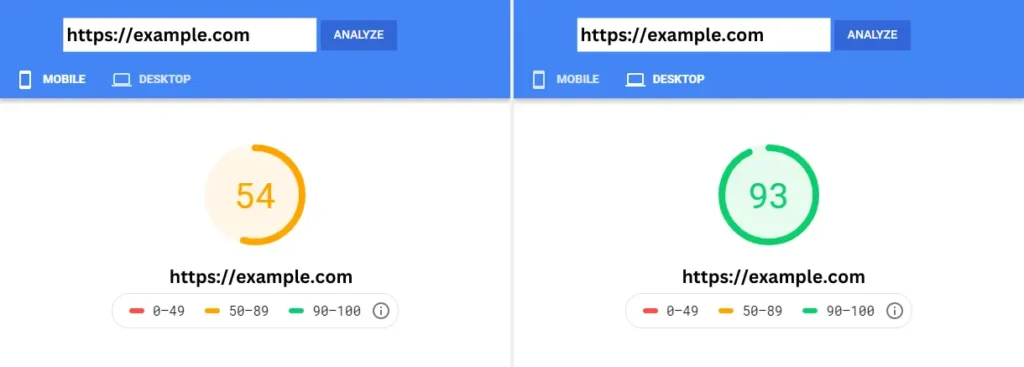
The Problem: Websites that take more than 3 seconds to load are a major issue. Research shows that 40% of users abandon a site if it takes longer than 3 seconds to load. This not only frustrates visitors but also causes a significant drop in rankings. Google prioritizes fast-loading sites because page speed is a key ranking factor.
Why This Happens:
- Large, unoptimized images increase the page size and slow down loading times.
- Too many scripts (JavaScript or CSS) slow down rendering.
- No caching mechanisms lead to repeated server requests.
- Poor hosting services or overloaded servers result in delayed response times.
- The lack of a Content Delivery Network (CDN) causes delays for users located far from the server.
The Fix: How to Improve Website Speed
- Test Website Speed
- Use tools like:
- Google PageSpeed Insights (provides speed scores and actionable fixes).
- GTmetrix (offers detailed reports on performance and loading times).
- Analyze what elements slow your site down, such as large images, scripts, or server response issues.
- Use tools like:
- Compress Images
- Large image files are the leading cause of slow load times. Compress them without compromising quality using tools like:
- TinyPNG
- ShortPixel
- ImageOptim
- Use modern formats like WebP instead of PNG or JPEG for faster loading.
- Large image files are the leading cause of slow load times. Compress them without compromising quality using tools like:
- Use Caching Plugins
- Caching reduces server load by storing static versions of your pages and serving them to users quickly.
- Recommended caching tools for WordPress include:
- WP Super Cache
- W3 Total Cache
- WP Rocket
- Enable a Content Delivery Network (CDN)
- A CDN distributes your website content across multiple servers worldwide, ensuring faster load times for users regardless of their location.
- Popular CDN providers include:
- Cloudflare
- Akamai
- Amazon CloudFront
- Minimize Scripts and CSS Files
- Minify JavaScript, CSS, and HTML files to reduce their size. Tools like Autoptimize can help.
- Defer loading scripts that aren’t immediately needed using the “lazy load” method.
- Upgrade Your Hosting
- If your site is still slow, consider upgrading to a faster hosting provider or a dedicated server.
Why This Matters:
A fast website enhances user experience, reduces bounce rates, and improves SEO rankings. Google rewards sites that load quickly because it prioritizes user satisfaction.
Pro Tip: Sites that load within 1-2 seconds tend to have the highest engagement rates, conversions, and search engine visibility.
Stat: 53% of mobile users leave if a page takes longer than 3 seconds to load.
3. You’re Targeting the Wrong Keywords
The Problem: If you’re not using keywords your audience searches for, you’ll miss traffic opportunities.
The Fix:
- Use tools like Google Keyword Planner or Ahrefs for research.
- Focus on long-tail keywords with lower competition.
- Place keywords in titles, headings, meta tags, and content naturally.
Example: Instead of “watches,” target “best waterproof digital watches under $100.”
4. Poor Mobile Experience
The Problem: Over 60% of web traffic comes from mobile devices. If your site isn’t mobile-friendly, you’re missing out.
The Fix:
- Use a responsive design theme (most modern CMSs offer this).
- Test on Google Mobile-Friendly Test.
- Ensure buttons and menus work well on smaller screens.
Quick Tip: Mobile-first indexing is Google’s default. Prioritize mobile optimization.
5. Duplicate Content Issues
The Problem: If you have duplicate content, Google gets confused about which page to rank.
The Fix:
- Check for duplicates using Copyscape or Siteliner.
- Use canonical tags (rel=canonical) to tell Google the preferred version of a page.
- Avoid copying content across pages.
Stat: Websites with duplicate content risk losing 30% of organic traffic.
6. Missing or Poor Meta Tags
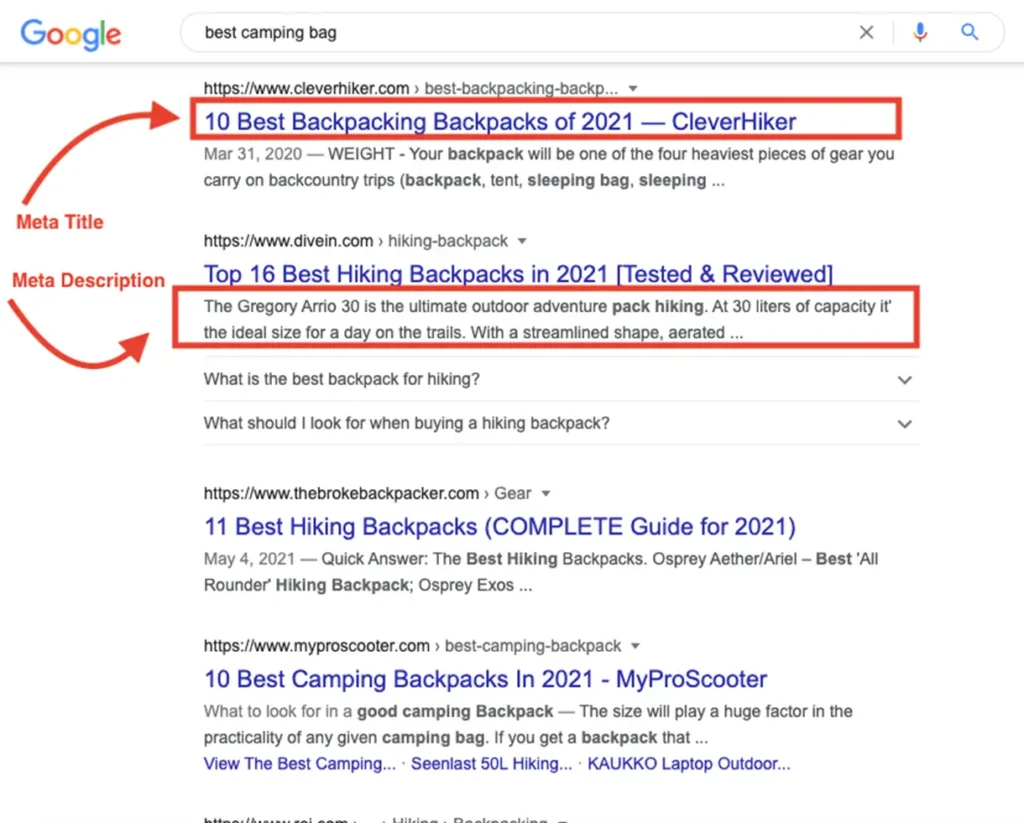 Meta titles and descriptions are crucial for driving click-through rates (CTR) from search results. Without clear, optimized meta tags, users are less likely to click, and Google may not rank your page effectively.
Meta titles and descriptions are crucial for driving click-through rates (CTR) from search results. Without clear, optimized meta tags, users are less likely to click, and Google may not rank your page effectively.
The Fix:
- Write Unique Meta Titles
- Keep them between 50–60 characters.
- Include your main keyword naturally to improve rankings.
- Craft Engaging Meta Descriptions
- Limit to 150–160 characters.
- Clearly describe the page and include a call-to-action (CTA) if possible.
Example:
- Title: Buy Women’s Italian Leather Bags – Stylish & Affordable
- Description: Discover premium Italian leather bags for women. Elegant, durable, and perfect for every occasion.
By optimizing meta titles and descriptions, you’ll boost visibility and attract more clicks from search results.
7. Poor Quality Backlinks
The Problem: Low-quality or spammy backlinks can harm your SEO instead of helping it.
The Fix:
- Audit backlinks using Ahrefs or SEMrush.
- Disavow toxic backlinks in Google Search Console.
- Build quality backlinks by guest blogging and creating shareable content.
Quick Tip: Quality beats quantity when it comes to backlinks.
8. Thin or Low-Quality Content
The Problem: Short, generic, or irrelevant content won’t rank on search engines.
The Fix:
- Write detailed, engaging content (at least 1,000 words).
- Add visuals, examples, FAQs, and actionable tips.
Stat: Content over 1,500 words performs 2x better in search rankings.
9. Your Website Has Broken Links
The Problem: 404 errors and broken links damage user experience and SEO rankings.
The Fix:
- Use tools like Broken Link Checker to identify 404 errors.
- Redirect broken links using 301 redirects.
10. Missing XML Sitemap
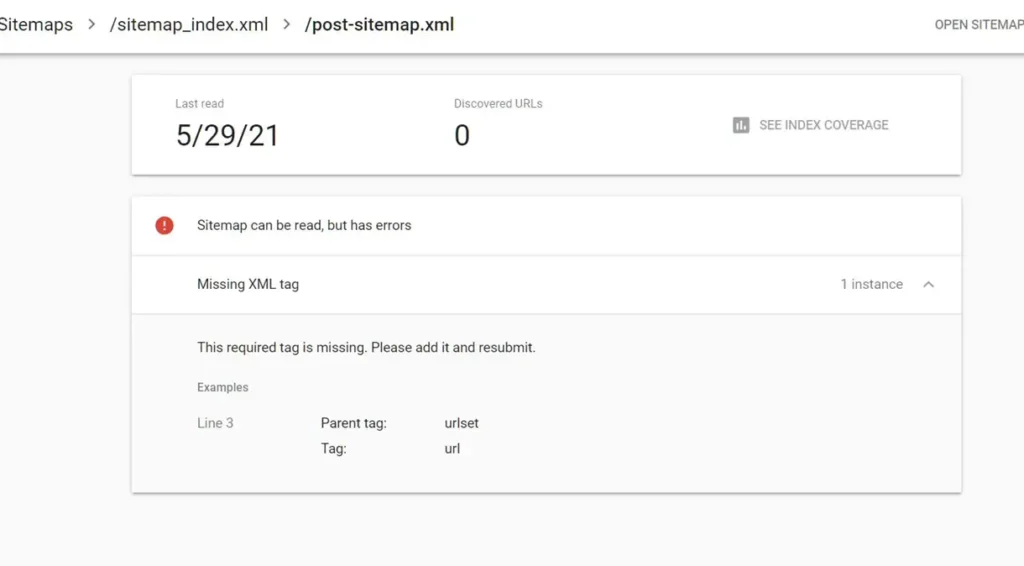 Without a sitemap, search engines like Google can have difficulty discovering and crawling your website’s pages, especially if your site is large or has complex structures. This could lead to some pages not being indexed or ranked.
Without a sitemap, search engines like Google can have difficulty discovering and crawling your website’s pages, especially if your site is large or has complex structures. This could lead to some pages not being indexed or ranked.
The Fix:
- Generate a Sitemap
- Use tools like Yoast SEO (for WordPress) or Screaming Frog (for any website) to create a detailed sitemap of your site’s URLs.
- Submit It to Google Search Console
- After generating your sitemap, go to Google Search Console and submit it under the Sitemaps section.
- This helps Google easily discover and index your pages, improving your site’s SEO.
11. Bad Website Structure
The Problem: If users and search engines can’t navigate your site easily, rankings suffer.
The Fix:
- Use a clear hierarchical structure (Home > Category > Page).
- Improve internal linking so pages are connected.
12. Not Updating Content Regularly
The Problem: Old, stale content doesn’t rank well on Google.
The Fix:
- Refresh outdated blogs and pages with new data.
- Create new content regularly (blogs, case studies, guides).
13. Your Site Lacks Backlinks (Authority Issues)
The Problem: Backlinks are like votes of confidence from other websites.
The Fix:
- Focus on guest posting and collaborating with other bloggers.
- Create infographics and useful content people want to share.
14. Not Using HTTPS (Secure Site)
The Problem: Non-secure websites (HTTP) are penalized by Google.
The Fix:
- Install an SSL certificate (usually free via your hosting provider).
- Update your URLs to HTTPS.
15. Ignoring Core Web Vitals
The Problem: Core Web Vitals (speed, interactivity, and visual stability) are critical ranking factors.
The Fix:
- Optimize images and lazy-load content.
- Fix layout shifts and improve server response times.
16. Your Website Has Too Many Ads
The Problem: Excessive ads ruin the user experience and rankings.
The Fix:
- Limit ad placements and pop-ups.
- Prioritize content visibility over monetization.
17. Missing H1 or H2 Tags
The Problem: Headings help search engines understand your content structure. Missing H1 or H2 tags hurts SEO.
The Fix:
- Use one H1 tag per page for the main title.
- Break up content with relevant H2s and H3s.
- Include keywords naturally in headings.
Example:
- H1: “Best Italian Leather Bags in 2024”
- H2: “Top 5 Affordable Leather Bags”
18. Your Competitors Outrank You
The Problem: Your competitors may have better SEO strategies, content, or backlinks.
The Fix:
- Analyze competitors with tools like SEMrush or Ahrefs.
- See what keywords they target and replicate successful strategies.
- Improve your content and backlinks to outperform them.
Quick Tip: Use Ahrefs Content Gap to find opportunities they rank for but you don’t.
19. No Keyword in the First 100 Words
The Problem: Search engines prioritize content at the beginning of the page.
The Fix:
- Place your primary keyword in the first 100 words of your blog or page.
- Don’t keyword stuff—make it natural.
20. Poor User Engagement Metrics
The Problem: High bounce rates and low time-on-page signal poor content quality to Google.
The Fix:
- Add engaging visuals, videos, and infographics.
- Improve your content to solve problems and add clear CTAs (Calls to Action).
- Use tools like Hotjar to understand user behavior.
21. Too Many Redirects
The Problem: Multiple redirects slow page speed and confuse search engines.
The Fix:
- Audit your site for redirect chains using Screaming Frog.
- Remove unnecessary redirects.
22. Ignoring Local SEO
The Problem: If you’re a local business, ignoring Google My Business (GMB) and local SEO hurts rankings.
The Fix:
- Claim and optimize your GMB listing.
- Add accurate NAP (Name, Address, Phone) details across directories.
- Target local keywords like “Plumber in New York.”
23. You Have No Schema Markup
The Problem: Schema markup helps Google understand content better, like reviews, events, and FAQs.
The Fix:
- Add schema markup using tools like Google’s Structured Data Markup Helper.
- Use WordPress plugins like RankMath or Yoast for simple schema integration.
24. Bad Internal Linking
The Problem: Weak internal linking leads to pages not being crawled or indexed properly.
The Fix:
- Link to relevant content within your website.
- Use anchor texts that make sense (avoid “click here”).
Quick Tip: Each page should have at least 2-3 internal links.
25. Your Site Has Toxic Backlinks
The Problem: Spammy or low-quality backlinks harm SEO.
The Fix:
- Identify toxic backlinks using Google Search Console or Ahrefs.
- Disavow them in Google Search Console.
26. Not Optimizing for Featured Snippets
The Problem: Featured snippets rank above #1. If you’re not targeting them, you’re missing traffic.
The Fix:
- Write concise answers (40–60 words) to common questions.
- Use lists, bullet points, or tables.
Example:
Q: “How to bake a chocolate cake?”
A: “To bake a chocolate cake, mix flour, cocoa powder, sugar, and eggs. Bake for 30 minutes at 350°F.”
27. Over-optimizing Keywords (Keyword Stuffing)
The Problem: Using too many keywords feels spammy and hurts rankings.
The Fix:
- Maintain a keyword density of around 1–2%.
- Write naturally for readers first, then optimize for search engines.
28. Not Optimizing Images
The Problem: Large, uncompressed images slow down your website.
The Fix:
- Use tools like TinyPNG or ShortPixel to compress images.
- Add descriptive alt text with keywords.
29. Broken Robots.txt File
The Problem: A bad robots.txt file can block search engines from crawling your site.
The Fix:
- Check your robots.txt file in the root directory.
- Use tools like Google Search Console to test it.
30. Not Using Alt Tags
The Problem: Search engines rely on alt text to understand images. Missing alt tags hurt image rankings.
The Fix:
- Add descriptive alt text to every image.
- Include relevant keywords without keyword stuffing.
Example: “Brown leather handbag with gold buckles.”
31. Your Content Isn’t E-A-T Friendly
The Problem: Google emphasizes Expertise, Authoritativeness, and Trustworthiness (E-A-T).
The Fix:
- Cite credible sources in content.
- Show author credentials and site expertise.
- Get reviews and backlinks from trusted sites.
32. You’re Using Outdated SEO Practices
The Problem: Old practices like keyword stuffing, paid backlinks, or spun content harm rankings.
The Fix:
- Follow Google’s latest SEO guidelines.
- Focus on quality, not shortcuts.
33. No Content Promotion Strategy
The Problem: If no one sees your content, it won’t rank.
The Fix:
- Promote blogs via social media, email, and partnerships.
- Use paid ads to boost visibility.
34. Missing Social Proof
The Problem: Websites without reviews or testimonials look less credible.
The Fix:
- Showcase reviews, testimonials, and trust badges on your site.
35. Targeting High-Competition Keywords Only
The Problem: Going after competitive keywords makes ranking harder.
The Fix:
- Start with low-competition long-tail keywords.
- Use Keyword Difficulty tools like Ahrefs.
36. Ignoring Video Content
The Problem: Google values video content, yet most sites miss out.
The Fix:
- Embed relevant videos on pages (YouTube).
- Create video tutorials or FAQs for blogs.
37. Inconsistent Content Publishing
The Problem: Irregular posting hurts traffic and rankings.
The Fix:
- Stick to a content calendar.
- Publish weekly or bi-weekly consistently.
38. Ignoring User Intent
The Problem: Content that doesn’t solve the user’s search intent won’t rank.
The Fix:
- Understand if the intent is informational, transactional, or navigational.
- Align content with what users want.
39. Neglecting Mobile Optimization
The Problem: If your website isn’t optimized for mobile devices, Google will penalize it in rankings. Mobile-first indexing means mobile performance is crucial.
The Fix:
- Use responsive web design to ensure your site adjusts to all devices.
- Test mobile usability using Google’s Mobile-Friendly Test.
- Improve mobile load times by optimizing images and scripts.
Tip: Over 60% of web traffic comes from mobile devices—don’t overlook this!
40. Not Using HTTPS (SSL Certificate)
The Problem: Google prioritizes secure websites. HTTP websites lose rankings and trust.
The Fix:
- Install an SSL certificate to shift from HTTP to HTTPS.
- Most hosting providers offer free SSL (e.g., Let’s Encrypt).
Example: Secure URLs look like this: https://www.example.com.
41. Ignoring User Experience (UX)
The Problem: A poor user experience increases bounce rates and reduces conversions.
The Fix:
- Simplify navigation and improve site design.
- Optimize for Core Web Vitals:
- LCP (Largest Contentful Paint): Page load speed.
- FID (First Input Delay): Interactivity speed.
- CLS (Cumulative Layout Shift): Visual stability.
Quick Tip: Use Google PageSpeed Insights to test UX metrics.
42. Not Updating Old Content
The Problem: Old or outdated content loses traffic over time. Google prefers fresh and relevant content.
The Fix:
- Refresh old blogs with updated stats, links, and images.
- Add new information to keep the content valuable.
Example: Update a 2022 SEO guide to reflect 2024 trends and practices.
43. Missing Meta Descriptions
The Problem: Without meta descriptions, Google auto-generates one, which may not align with search intent.
The Fix:
- Write unique meta descriptions (under 160 characters).
- Use a clear call-to-action (e.g., “Learn More” or “Shop Now”).
Example: “Discover the top 10 digital marketing tools to grow your business in 2024. Read now!”
44. Too Many Ads or Pop-Ups
The Problem: Intrusive ads and pop-ups annoy users and cause them to leave quickly. Google penalizes sites with poor ad experiences.
The Fix:
- Limit ads and ensure pop-ups appear after a few seconds.
- Make sure pop-ups are mobile-friendly.
Tip: Avoid full-screen pop-ups that block content.
45. Missing Call-to-Action (CTA)
The Problem: If users don’t know what to do next, they’ll leave. Low engagement impacts SEO.
The Fix:
- Add clear and compelling CTAs.
- Use action-driven words like “Download Now,” “Sign Up,” or “Get Started.”
Example: “Sign up for our newsletter and get exclusive SEO tips every week!”
46. Low Social Media Integration
The Problem: Your website won’t gain visibility or traffic if it isn’t shared.
The Fix:
- Add social sharing buttons on blogs and product pages.
- Promote your content on platforms like Facebook, LinkedIn, and Twitter.
Quick Tip: High-quality, shareable content boosts referral traffic and rankings.
47. Not Targeting Long-Tail Keywords
The Problem: Focusing only on short, competitive keywords makes ranking harder.
The Fix:
- Target long-tail keywords that answer specific queries.
- Use tools like Google Keyword Planner to find them.
Example: Instead of “SEO tips,” target “Best SEO tips for small businesses 2024.”
48. Not Optimizing for Voice Search
The Problem: More users search using voice assistants like Siri, Alexa, and Google Assistant.
The Fix:
- Optimize content for natural language queries.
- Use FAQs to answer common questions.
Example: For “How to bake a chocolate cake?” write content in a conversational tone.
49. Not Creating High-Quality Backlinks
The Problem: The lack of authoritative backlinks makes it hard to rank. Google values external links as “votes of confidence.”
The Fix:
- Publish guest posts on reputable sites in your industry.
- Collaborate with bloggers, influencers, or thought leaders.
- Create linkable assets like infographics, guides, and case studies.
Quick Tip: Tools like Moz Link Explorer can help track your backlinks.
50. Failing to Address Google Penalties
The Problem: If your site violates Google guidelines, it can face manual or algorithmic penalties.
The Fix:
- Use Google Search Console to check for penalties.
- Identify and fix issues such as:
- Thin content.
- Spammy links.
- Duplicate content.
- Submit a reconsideration request once issues are resolved.
Conclusion
SEO success requires consistent effort, regular audits, and a focus on user-first content. Identifying these 50 common SEO problems and implementing the fixes will improve your site rankings, drive traffic, and achieve better results.
















